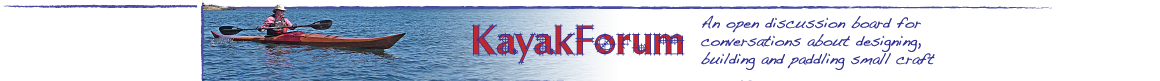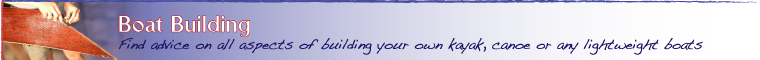Before writing up my method in the book, I tried it with the least expensive system I had available: ClarisWorks. It has a simple spreadsheet and drawing package. The drawing package permitted tiled output so I could printout on multiple pages. It worked fine. I tried several other software packages just to make sure it was possible (all on a Mac because that is what I have, but the theory should work in Windows). I was able to get good results with a variety of inexpensive software packages.
Any spreadsheet and any cheap drawing package should be sufficient. There are $30 drawing programs available for Windows that should work just fine. I prefer printing directly from the software over scaling with a Xerox because copies can introduce some aspect-ratio errors, although these errors will be minor as long as you scale in one jump. The more iterations it takes to get your final copy, the more chances for error you introduce.
The trickiest part is getting the drawings from the spreadsheet to the drawing package. On the Mac cut-and-paste works fine, although you want to start with as large a graph in the spreadsheet as possible because the clip-board has a 1/72" resolution. If you have to scale the drawing up to twice the size this translates into 1/36" resolution.
This same logic applies to Xerox scaling. For example you want to print your original with really fine lines so you don't end up with lines that are really thick in your final copy.
How well the cut-and-paste operation works in Windows will probably depend on the particular software packages you use.
>I recently took the form offsets for the "Great Auk" and performed the operation that Nick describes in hisbook. What I used was Excel there I entered the offset points into an x,y,z, coordinate format. Next I Used AutoCad 14.01 with Visual Basic Editor.I imported the offset points into Cad using a Macro. I then mirrored the points because the offsets are for one side only. I then drew from point topoint, added text to identify each form. Then I plotted them out full size. I did it this way only because I have the software and plotter available to meat work. The software is very expensive as is the plotter. It is nice however because I have the abilty now to plot the forms for my next kayak. I hope this gives you the info that you are looking for.
Messages In This Thread
- Offsets for Hull Forms
Alan -- 12/9/1998, 12:38 pm- Re: Offsets for Hull Forms
Greg Sherman -- 12/11/1998, 1:30 pm- Re:Expensive of software
Nick Schade -- 12/12/1998, 10:41 am
- Re: Offsets for Hull Forms
Nick Schade -- 12/10/1998, 9:10 am- Re: Offsets for Hull Forms
Paul Jacobson -- 12/9/1998, 1:52 pm - Re:Expensive of software
- Re: Offsets for Hull Forms