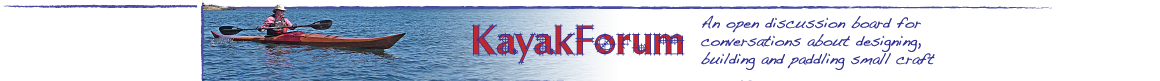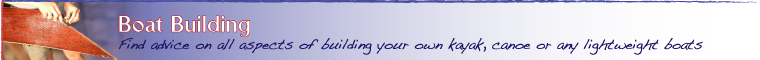Date: 12/9/1998, 1:52 pm
> In Nick's book he suggests plotting the hull form offsets using a
> spreadsheet program and then exporting the file to a CAD or drawing
> program for printing in full scale. I've plotted the points and graphed on
> Excel but had no luck in printing the output in full size. Has anyone had
> any luck with the method and what particular softwear did you use for
> plotting and for printing the output?
I just got a copy of TurboSketch, made by IMSI. The price sticker went in the trash with the shrinkwrap, but I think it was in the $40 range. It was on the shelf at Best Buy. What caught my eye was that it had a voice operated feature included. (Guess I'm still in my Star Trek mode: "Computer -- draw me a picture of a kayak frame")
You can draw in a reduced scale, and then print you drawing in that scale, or lifesize (1:1)
This program allows you to "Tile" your output. This way you can spread a large drawing over several sheets of paper. If you choose (and you should!) you can get the program to print out crop and trim marks on each sheet. This helps in aligning the pages when you assemble them.
Adobe Illustrator also allows such tiling, but it costs more.
Another assembly guide is the gridlines on the drawing. I had the option of printng them, or turning thm off. I printed them. On an 8-foot-long assembly of MANY sheets the regular pattern of the light -blue lines from the grid marks were VERY useful.
TurboSketch shows where the individual sheets of paper are in relation to your drawing. Once I figured out how to work this I moved the drawing around to minimize paper use. Each sheet of paper in a large drawing is identified, so you can print just those you need. This saves time and paper, too, when working on things that are not rectangles.
From experience, I can advise that working on anything with 12 sheets or more is going to be a pain. A clear straight edge is your friend. It does not have to be a ruler.
A strip of Plexiglas, or acrylic window material works fine. If you are repairing your storm windows for winter, keep the scraps, and maybe run one through the table saw to put a neat, straight, edge on it.
I picked it up at the same time that I bought a HP 1120c printer, which can take paper up to 13 by 19 inches. A local stationery shop had 11 x 17 paper, so I was able to make some frame patterns for the George Putz construction method with only 6 sheets. A few took 9 sheets.
The HP printer is a bit pricey (about $500) but Canon has 2 printers for about half that price on the market that do 11x17 paper, and Epson has a printer that can use sheets up to 14 by 22. Anything larger and you need to get a plotter.
A couple of tips on the Canon printers. I think the reason there are two models at the store is because one is being phased out. There may be some price cuts here, and soon there may just be one model available. According to the very fine print in the brochures, when doing 11 x 17 the Canon printers use just one ink cartridge, not both. If I understand this correctly, in this mode, if you prit any colors, a "black" line will be the result of a mixture of the Cyan, Magenta, and Yellow inks, and they won't use the black cartridge at all. You use three times the ink, and this is from the more expensive ink container. For a big drawing you'll go through more ink than for a small one. Plan your design to either be printed in all black (forcing the printer to use JUST the black cartridge), or to have NO black in it. If a grey image is not good enough for you, consider picking your grid color to be pure magenta and your drawing lines to be pure cyan, then these lines will be made from just that single ink color, and not be made of mixtures of the three ink colors. Besides saving on ink, the lines may be a bit sharper.
Plotters:
The older plotters used (many) disposable felt-tip pens. Inkjet technology came into this market and a lot of those old "pen" plotters went into the used and surplus markets. I've seen some as low as $75. Drivers for many of the old ones came with Windows 3.0 and 3.1 software, and are probably still available online. For occasional use these dinosaurs could be just the ticket for someone.
Otherwise, look in the phone book for graphic arts aervice bureaus. These people have the equipment for creating large images and will charge you a fee for printing your file. Some of them may be interested in taking your data files from your spreadsheet and puting them into their own drawing programs. This saves you the step, and the cost of buying the ddrawing program, and the time involved in learning the new software. They do, of course charge for their services, but if you do only one or two boat designs a year, the price will be reasonable. Unless you are doing a lot of large-scale work, it would not be practical to buy the equipment for yourself, anyway.
Some printers can print banners. The banner paper available tends to be 8.5 to 9.5 inches wide and of variable length. Some comes on rolls, some is flat folded. Some has perforations and some does not. If you have a printer that accepts this type of paper you might be able to use it to produce images 33 or 44 inches long on a single sheet, sparing you some of the problems of taping together shorter pages. You may need to assemble 2 or three "banners", but this is simple, faster and more accurate that putting together 9 or 12 separate sheets.
The old faithful 9 pin dot matrix printers which have tractor feed (the things move the paper by using the perforations) can kick out a page of indefinite length. How long of an image they can print depends on the software, not the hardware. If your software supports some of these old things, they are cheap and might be a better deal han a plotter. A 1:1 drawing for a kayak 20 feet long would take just 2 or three LOOOOOOONG strips -- and these should be a snap to align and tape together.
Hope I have given you some ideas here in addition to just the software.
Paul Jacobson
Messages In This Thread
- Offsets for Hull Forms
Alan -- 12/9/1998, 12:38 pm- Re: Offsets for Hull Forms
Greg Sherman -- 12/11/1998, 1:30 pm- Re:Expensive of software
Nick Schade -- 12/12/1998, 10:41 am
- Re: Offsets for Hull Forms
Nick Schade -- 12/10/1998, 9:10 am- Re: Offsets for Hull Forms
Paul Jacobson -- 12/9/1998, 1:52 pm - Re:Expensive of software
- Re: Offsets for Hull Forms