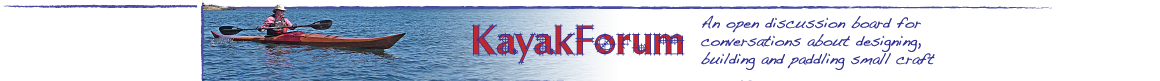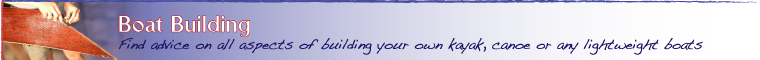Date: 4/21/2001, 10:49 pm
: I am a little confused about how to transfer offsets from nick schade's book
: to the graphics program I have ( corel 8.0 ), ( which I can't really use).
: Anybody have any advice ?
Hi Dean,
I was a little confused as well. I have Corel 9, so hopefully it's not too different from 8. I don't know if this is the "right" way to do the offsets, but this worked for me. Sorry folks, this may be a bit tedious...
You said you can't really use the program, which I assume means you're not very fluent in Corel's functions. I'll be basic, and just ask if you need me to be more specific.
First I made several individual dots, these will be grouped and duplicated several times. You will eventually connect the dots to make your forms. Click on a dot and you will see (mine is in the upper left hand corner) an x and y location for the object (dot). This is where you will type in the offset numbers from Nick's book.
I did the Great Auk. Looking at the offset chart, I started from the bottom up. The first row from the bottom is Sheer Offset (which is x), and Height (which is y). So click the first dot and highlight the numbers in the x box and type in .94 (1/2 Sheer Offset box), then do the same thing for the height in the y box (7.74). Hit enter and this dot will appear at those coordinates on your screen. That's basically what you'll do for all of the offsets. Moving up on the chart you come to Waterline Offsets. The numbers in the boxes are x, the inches are y. Be sure to put the minus sign on the negative inches. Moving up again, the Hull Buttocks Heights. In this section the offset numbers are y, the inches are x. The same holds true for the next section,Deck Heights.
When you're done entering all of the numbers (be sure to click a new dot every time, or you'll just be moving the same dot around the page...), you'll have a series of dots that represent HALF of a form. You will have to select all of the dots, group them, and mirror it. Put them together and you have a dot pattern that will be a form when you connect them with lines. I actually connect the dots before I group, duplicate, and mirror the form. In Corel 9 there is a line feature that snaps right to the dots (it's called connect link, or something...)it makes it really easy to join the dots. I think there's a smoothing feature somewhere in the node edit group that will give nice curves instead of a bunch of straight lines, but I couldn't figure it out...so I just left them straight. When I printed the forms out, I just tiled them. Using a light box at that point makes it a lot easier to line everything up. I also put in a sheer line and center line.
It all seemed like a lot of work at the time, and often thought there's got to be an easier way, but with Corel, that's what I came up with.
Hope this helps!
Jody
Messages In This Thread
- offsets to corel 8.0
dean -- 4/21/2001, 5:07 pm- Re: offsets to corel 8.0
Richard Boyle -- 4/23/2001, 2:03 am- Re: offsets to corel 8.0
Simon Baillie -- 4/23/2001, 9:58 pm
- Re: Be a CAD
Geo. Cushing -- 4/22/2001, 2:24 pm- Re: Be a CAD
Pete Rudie -- 4/22/2001, 7:19 pm- Re: intellicad
daren neufeld -- 4/23/2001, 12:23 am
- Re: intellicad
- Re: corel 7
daren neufeld -- 4/22/2001, 9:32 am- Re: offsets to corel 8.0
Jody -- 4/21/2001, 10:49 pm- Re: offsets to corel 8.0
Ron Hagedorn -- 4/21/2001, 9:48 pm - Re: offsets to corel 8.0
- Re: offsets to corel 8.0