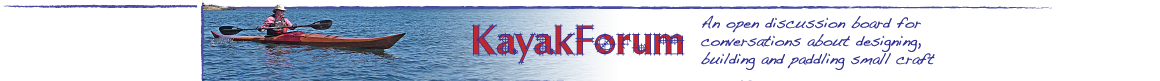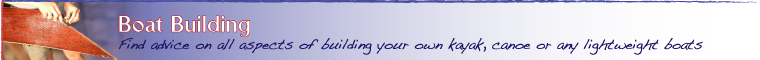When you got your scanner it proably came with several software items. One of them should be a picture (photo) editing program. If you did not get this, search for a shareware progrma online and download it.
After you install the program, use it to open up the file of the picture you have scanned. Then look for the pulldown menu item that allows you to change the image size. Usually you'll want an image that is smaller than 4 x 5 inches. You also want to set the resolution of your picture to 70 to 75 PPI (pixels per inch) sometimes this is called DPI or dots per inch. Depends on the software.
At 70 PPI a 4x5 photo would be 280 by 350 pixels. Some software packages have predefined photo sizes that you can select, or you can enter you own custom sizes. to start with, you might want to use one of the "standards" (like 240 x320, which is just a bit smaller than the 4x5 size I mentioned.)
Save the photo using the "Save As" command or you will write over your original scan and destroy the original file -- which will send you back to rescan the pictures if you ever need a higher resolution copy. When you save the picture your software should give you a few options file types. You want to choose .jpg, which will compress the image as it saves it. Your software may give you options on how much compression you want. Accept the defaults for now.
After you save the file you should be able to inspect the specifications on the file to see how large the file is.
If you are saving an uncompressed 8x10 size image scanned at 300 dpi or higher, your file size will be in the millions of bytes. I usually get about 24 MB or so. A compressed 4x5 image at a resolution of 70 dpi is somewhere around 15 thousand bytes. That reduces your file size by a factor of over 1000.
This should give you a significantly smaller file, which will send faster. Making the picture even smaller (say 2 x 3 inches) makes the file smaller, too.
In the future, if you are scanning pictures for posting on the Net, consider using the lowest resolution on your scanner (probably 60 or 70 PPI or lines per inch), and save the original file as a .jpg file type. This will save you a few minutes in re-editing the image.
By the way, if you want to post several views in one image, put 3 or 4 photos on your scanner at once, and cover them with a sheet of colored construction paper (for a nice border). Scan the collage and you'll have 3 or 4 pics in a single postable image file.
Hope this helps
PGJ
Messages In This Thread
- Posting Pics
Ken Sutherland -- 6/9/2001, 3:48 am- Re: Posting Pics
Paul G. Jacobson -- 6/10/2001, 10:54 pm- Re: Posting Pics
Ken Sutherland -- 6/11/2001, 2:43 am
- Re: Posting Pics
- Re: Posting Pics