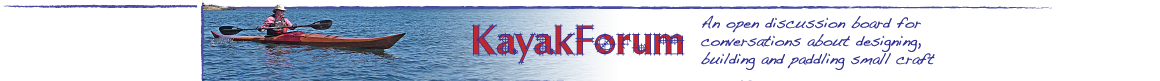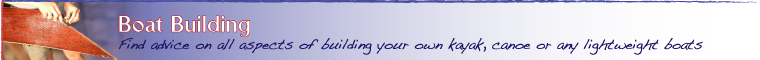Yep. Assuming you start from the main "Picasa Web" page, if you want to delete an entire album:
1a. Click on the album if it's shown under the "My Recent Albums" list.
1b. If it's not, click the "View All" link next to "My Recent Albums", then click on the album you want.
2. On the top of the page, there should be an "Options" tab. Click it.
3. Click "Delete Album."
If you want to delete just one picture:
1. Click on the picture after navigating to its album (see above).
2. Click on the "Actions" tab at the top of the page.
3. Click "Delete this Photo".
If you want to delete multiple photos at one time:
1. Navigate to the album like above.
2. Click on the "Organize" tab at the top.
3a. Clicking on one photo will select that one photo.
3b. Holding the Control key down and clicking on multiple pictures will select all those pictures at the same time.
3c. Clicking on one picture, holding the Shift key down, and clicking on a second picture will select both pictures and every one in between.
4. Click on the Delete button at the top.
Post back if any of that's confusing, and I'll elaborate if I can.
Messages In This Thread
- Seeking: Web photo help
Joy -- 7/2/2011, 9:03 am- Re: Seeking: Web photo help
Noel Bennett -- 7/2/2011, 12:48 pm- Re: Seeking: Web photo help
Joy -- 7/2/2011, 5:58 pm
- Re: Seeking: Web photo help
- Re: Seeking: Web photo help